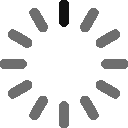Generation refers to the CPU generation - not the entire system. A newer CPU Generation means:
Better performance
Improved power efficiency
Support for newer technologies like:- DDR5 RAM, Wi-Fi, Web Cam, etc.
This Article will help you:
- Identify the latest generation available
- Check which generation your current laptop or PC is using
- Know what to look for when buying a new laptop or PC
Check the Latest CPU Generations As of 2025
Intel Processors:Latest Generation: 14th Gen
Intel Core i5-14400
Intel Core i7-14700K
Intel Core i9-14900HX
AMD Ryzen Processors:
Latest Generation: Ryzen 8000 Series
Ryzen 7 8845HS
Ryzen 9 8940H
How to Check Which Generation You Are Using
On Windows:Press Windows + R
Type 'dxdiag' and hit Enter
Check Processor in the System tab
Decode the CPU Generation:
Example: Intel Core i7-1165G7 = 11th Gen (first two digits after i7)
Intel Core i5-1240P = 12th Gen (first two digits after i5)
AMD Ryzen:
Example: Ryzen 5 5600U = 5th Gen
Ryzen 7 8840HS = 8th Gen
Know what to look for when buying a new laptop or PC
If you plan to buy a laptop for work, school, or personal use from online store there are a few important things to keep in mind.Purpose: What Do You Need It For?
| Purpose | Choose Based on Your Usage |
| Basic Use like computer knowledge browsing and email | Low-end CPU, Up to 8GB RAM, 128-256GB SSD |
| Work for Home/Office | Mid-range CPU, 16GB RAM, 512GB SSD, Good Keyboard |
| Creative Work like: Video Editing or 3D | Powerful CPU & GPU, 32-64GB RAM, Color-Accurate Screen |
| Students | Portability, Battery Life, Software Installation for Multitasking |
Buy from Trusted Sites: Always check if the seller is verified.
Reviews and Ratings: Read customer reviews can give you real insights into performance, quality, and any issues that might not be mentioned in the product description.
Return and Warranty Policy: Check clear return and a valid warranty policy. It's better to buy products with easy return or replacement options in case something goes wrong.
Compare Prices Across Platforms: Use price comparison tools or manually check multiple websites to ensure you're getting the best deal for the same model.
One of the most obvious advantages of opting for a second hand laptop is the significant cost savings. Students often work within limited budgets, and buying a new laptop may not always be feasible. A pre-owned device can offer the same features and performance as a new one but at a much lower price.
One of the most obvious advantages of opting for a second hand laptop is the significant cost savings. Students often work within limited budgets, and buying a new laptop may not always be feasible. A pre-owned device can offer the same features and performance as a new one but at a much lower price.
Who Should Consider Buying Refurbished Laptops?
Refurbished laptops are ideal for a wide range of users:Students who need a device for assignments, online classes, and browsing.
Freelancers or remote workers who want dependable performance without a high cost.
Small business owners looking to buy multiple laptops within a limited budget.
Parents who want to gift laptops to their children for study or entertainment.
Casual users who mostly use laptops for checking emails, watching videos, and basic web browsing.